Mathjax and Blogger
Credit to this site and MathJax
With this small snippet you can transform your blog.
<script src='http://cdn.mathjax.org/mathjax/latest/MathJax.js?config=TeX-AMS-MML_HTMLorMML' type='text/javascript'/>
Log into your blogger account and navigate to the Theme tab. There you will see a button under your current them labeled "Edit HTML". Insert this code right below the <head> line in the code and click "Save theme".
That is it! Now when you compose a post you can use a backslash and bracket to enclose a displayed equation.
Here is a small sample of what you can do:
\[\frac{{\displaystyle\sum\nolimits_{n> 0} z^n}}{{\displaystyle\prod\nolimits_{1\leq k\leq n} (1-q^k)}}\]
\[V = \frac{k_2{[E]}+{[S]}}{K_m + {[S]}}\]
\[6CO_2 + 6H_2O \xrightarrow{Light Energy} C_6H_{12}O_6 + CO_2 \ \delta G^{\circ} = +2870kJ/mol\]
\[\begin{bmatrix}
\delta & \alpha \\
\epsilon& \gamma
\end{bmatrix}\]
\[ \frac{g(x+h) - g(x)}{h} = \frac{1}{h} \int_x^{x+h} f(t)\,dt \]
If you do not have experience with MathJax or LaTeX here are a few resources to learn the syntax of typing an equation:
MathJax Basic Tutorial and Quick Reference
Short Math Guide for LaTeX
With this small snippet you can transform your blog.
<script src='http://cdn.mathjax.org/mathjax/latest/MathJax.js?config=TeX-AMS-MML_HTMLorMML' type='text/javascript'/>
Log into your blogger account and navigate to the Theme tab. There you will see a button under your current them labeled "Edit HTML". Insert this code right below the <head> line in the code and click "Save theme".
That is it! Now when you compose a post you can use a backslash and bracket to enclose a displayed equation.
Here is a small sample of what you can do:
\[\frac{{\displaystyle\sum\nolimits_{n> 0} z^n}}{{\displaystyle\prod\nolimits_{1\leq k\leq n} (1-q^k)}}\]
\[V = \frac{k_2{[E]}+{[S]}}{K_m + {[S]}}\]
\[6CO_2 + 6H_2O \xrightarrow{Light Energy} C_6H_{12}O_6 + CO_2 \ \delta G^{\circ} = +2870kJ/mol\]
\[\begin{bmatrix}
\delta & \alpha \\
\epsilon& \gamma
\end{bmatrix}\]
\[ \frac{g(x+h) - g(x)}{h} = \frac{1}{h} \int_x^{x+h} f(t)\,dt \]
If you do not have experience with MathJax or LaTeX here are a few resources to learn the syntax of typing an equation:
MathJax Basic Tutorial and Quick Reference
Short Math Guide for LaTeX
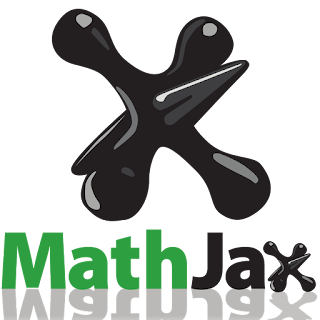


Comments
Post a Comment